SOAP API Asset Service
Last Updated: 10 Feb 2022
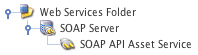
The SOAP setup
The SOAP API Asset Service asset manages the asset functions of the SOAP Server including the creation and editing of assets, statuses and tags. To add a SOAP API Asset Service, go to Web Services -> SOAP API Asset Service. For the API to work, it must be created under a SOAP Server within the Web Services folder, as shown in the figure to the right. The API will then be available to enable on the Details screen of the SOAP Server, as shown in the figure below.
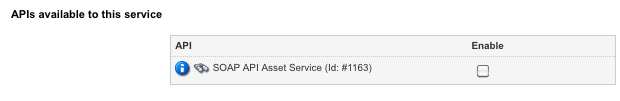
The SOAP API Asset Service available on the SOAP Server
You can configure the settings of the SOAP API Asset Service on its associated asset screens. The majority of these screens are the same or similar to those for a Standard Page and are described in the Asset Screens manual. In this chapter, we will describe the Details screen, which is different for a SOAP API Asset Service.
Bookmarks to the headings on this page:
Details Screen
The Details screen allows you to configure the interface functions for the SOAP API Asset Service. For more information about the Status, Future Status, Thumbnail and Details sections, refer to the Details Screen chapter in the Asset Screens manual.
Interface Settings
This section allows you to control which functions the SOAP API Asset Service will be able to provide when enabled on a SOAP Server. The Interface Settings section of the Details screen is shown in the figure below.
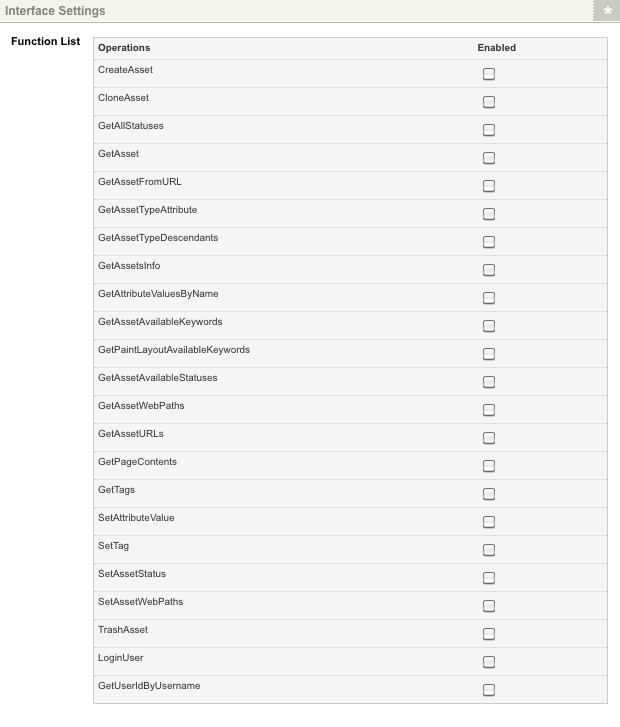
The Interface Settings of the Details screen
In the Function List, select Enabled for the functions you want to make available on the API. For a full explanation of these functions, see the Operations section below.
Operations
The operations that are managed by the SOAP API Asset Service are as follows:
- CreateAsset
- CloneAsset
- GetAllStatuses
- GetAsset
- GetAssetFromURL
- GetAssetTypeAttribute
- GetAssetTypeDescendants
- GetAssetsInfo
- GetAttributeValuesByName
- GetAssetAvailableKeywords
- GetPaintLayoutAvailableKeywords
- GetAssetAvailableStatuses
- GetAssetWebPaths
- GetAssetURLs
- GetPageContents
- GetTags
- SetAttributeValue
- SetTag
- SetAssetStatus
- SetAssetWebPaths
- TrashAsset
- LoginUser
- GetUserIdByUsername
See the sections below for more information on each of the operations available on this API.
CreateAsset
| Elements - Parameter [Param Type] | Min Occurs | Max Occurs | Type | |
|---|---|---|---|---|
| CreateAssetSoapInput | TypeCode [AssetType] Name [string] ParentID [string] LinkType [LinkType] LinkValue [string] SortOder [string] IsDependant [string] IsExclusive [string] FileName [string] FileContentBase64 [string] AttributeInfo [AttributeInfo] | 1 0 1 1 0 0 0 0 0 0 0 | 1 1 1 1 1 1 1 1 1 1 / | simple simple simple simple simple simple simple simple simple simple complex |
| CreateAssetSoapOutput | NewAssetID [string] CreateMessage [string] | 0 0 | 1 1 | simple simple |
The CreateAsset operation will create an asset, specifying the asset type and location of the asset within the system. The parameters available for this operation are as follows:
- TypeCode: the asset type of the asset to create. For example, page_standard for a Standard Page asset or metadata_schema for a Metadata Schema asset. This parameter is mandatory.
- Name: the name of the asset to create.
- ParentID: the asset ID of the parent where the new asset will be created, for example, 123. This will determine the location of the asset within the system. This parameter is mandatory.
- LinkType: the link type of the asset to create. For example, 1 for a Link Type 1 asset. This parameter is mandatory. The default value for this parameter is 1.
- LinkValue: the value to associate with the asset Link Type.
- SortOrder: the sort order position that this asset should take under its parent in the Asset Map. The default value for this parameter is -1.
- IsDependant: indicates whether the created asset will be dependently linked to its parent asset. The value for this parameter should be either TRUE or FALSE (or 1 or 0). The default value for this parameter is 0.
- IsExclusive: indicates whether the created asset will be exclusively linked to its parent asset. An exclusively linked asset will only be able to exist under one parent. The value for this parameter should be either TRUE or FALSE (or 1 or 0). The default value for this parameter is 0.
- FileName: the name of a file when creating a File asset type (e.g. File, Image, MP3 File etc), for example, image.jpg.
- FileContentBase64: the encoded base64 string of a file to upload.
- AttributeInfo: the attribute information to use for the created asset. Please note that this is a complexType parameter, requiring multiple elements. For more information, refer to the complexType Parameters Appendix in this manual.
Example Request
<SOAP-ENV:Envelope xmlns:SOAP-ENV="http://schemas.xmlsoap.org/soap/envelope/" xmlns:ns1="http://SYSTEM_ROOT_URL/_web_services/soap-server">
<SOAP-ENV:Body>
<ns1:CreateAsset>
<TypeCode>text_file</TypeCode>
<Name>New File</Name>
<ParentID>100</ParentID>
<LinkType>1</LinkType>
<LinkValue>link value</LinkValue>
<SortOrder>5</SortOrder>
<IsDependant>1</IsDependant>
<IsExclusive>0</IsExclusive>
<FileName>file.txt</FileName>
<FileContentBase64>VGhpcyBpcyBhIHRlc3QgZmlsZQ==</FileContentBase64>
<AttributeInfo>
<AttributeName>allow_unrestricted</AttributeName>
<AttributeValue>0</AttributeValue>
</AttributeInfo>
</ns1:CreateAsset>
</SOAP-ENV:Body>
</SOAP-ENV:Envelope>
Example Response
<SOAP-ENV:Envelope xmlns:SOAP-ENV="http://schemas.xmlsoap.org/soap/envelope/" xmlns:ns1="http://SYSTEM_ROOT_URL/_web_services/soap-server">
<SOAP-ENV:Body>
<ns1:CreateAssetResponse>
<NewAssetID>200</NewAssetID>
<CreateMessage>Asset was created successfully. Link id #350</CreateMessage>
</ns1:CreateAssetResponse>
</SOAP-ENV:Body>
</SOAP-ENV:Envelope>
CloneAsset
| Elements - Parameter [Param Type] | Min Occurs | Max Occurs | Type | |
|---|---|---|---|---|
| CloneAssetSoapInput CloneAsset | AssetID [string] NewParentID [string] NumberOfClone [integer] PositionUnderNewParent [integer] LinkType [LinkType] | 1 1 0 0 0 | 1 1 1 1 1 | simple simple simple simple simple |
| CloneAssetSoapOutput CloneAssetResponse | CloneAssetResult [string] | 0 | 1 | simple |
The CloneAsset operation will clone an asset to a specified location within the system. The parameters available for this operation are as follows:
- AssetID: the asset ID of the asset to clone. This parameter is mandatory.
- NewParentID: the asset ID of the new parent where the asset will be cloned. This parameter is mandatory.
- NumberOfClone: the number of clones to create. The default value for this parameter is 1.
- PositionUnderNewParent: the relative position that this cloned asset should take under its new parent in the Asset Map. The default value for this parameter is -1.
- LinkType: the link type of the asset to create. The default value for this parameter is 1.
Example Request
<SOAP-ENV:Envelope xmlns:SOAP-ENV="http://schemas.xmlsoap.org/soap/envelope/" xmlns:ns1="http://SYSTEM_ROOT_URL/_web_services/soap-server">
<SOAP-ENV:Body>
<ns1:CloneAsset>
<AssetID>100</AssetID>
<NewParentID>150</NewParentID>
<NumberOfClone>1</NumberOfClone>
<PositionUnderNewParent>1</PositionUnderNewParent>
<LinkType>1</LinkType>
</ns1:CloneAsset>
</SOAP-ENV:Body>
</SOAP-ENV:Envelope>
Example Response
<SOAP-ENV:Envelope xmlns:SOAP-ENV="http://schemas.xmlsoap.org/soap/envelope/" xmlns:ns1="http://SYSTEM_ROOT_URL/_web_services/soap-server">
<SOAP-ENV:Body>
<ns1:CloneAssetResponse>
<CloneAssetResult>Asset Cloned</CloneAssetResult>
</ns1:CloneAssetResponse>
</SOAP-ENV:Body>
</SOAP-ENV:Envelope>
GetAllStatuses
| Elements - Parameter [Param Type] | Min Occurs | Max Occurs | Type | |
|---|---|---|---|---|
| GetAllStatusesSoapInput GetAllStatuses | / | / | / | simple |
| GetAllStatusesSoapOutput GetAllStatusesResponse | GetAllStatusesResult [StatusDescription] | 0 | / | complex |
The GetAllStatuses operation will return all statuses of assets within Squiz Matrix. There are no parameters available for this operation.
Example Request
<SOAP-ENV:Envelope xmlns:SOAP-ENV="http://schemas.xmlsoap.org/soap/envelope/" xmlns:ns1="http://SYSTEM_ROOT_URL/_web_services/soap-server">
<SOAP-ENV:Body>
<ns1:GetAllStatuses />
</SOAP-ENV:Body>
</SOAP-ENV:Envelope>
Example Response
<SOAP-ENV:Envelope xmlns:SOAP-ENV="http://schemas.xmlsoap.org/soap/envelope/" xmlns:ns1="http://SYSTEM_ROOT_URL/_web_services/soap-server">
<SOAP-ENV:Body>
<ns1:GetAllStatusesResponse>
<GetAllStatusesResult>
<StatusValue>1</StatusValue>
<StatusDescription>Archived</StatusDescription>
</GetAllStatusesResult>
<GetAllStatusesResult>
<StatusValue>2</StatusValue>
<StatusDescription>Under Construction</StatusDescription>
</GetAllStatusesResult>
<GetAllStatusesResult>
<StatusValue>4</StatusValue>
<StatusDescription>Pending Approval</StatusDescription>
</GetAllStatusesResult>
<GetAllStatusesResult>
<StatusValue>8</StatusValue>
<StatusDescription>Approved</StatusDescription>
</GetAllStatusesResult>
<GetAllStatusesResult>
<StatusValue>16</StatusValue>
<StatusDescription>Live</StatusDescription>
</GetAllStatusesResult>
<GetAllStatusesResult>
<StatusValue>32</StatusValue>
<StatusDescription>Live Approval</StatusDescription>
</GetAllStatusesResult>
<GetAllStatusesResult>
<StatusValue>64</StatusValue>
<StatusDescription>Editing</StatusDescription>
</GetAllStatusesResult>
<GetAllStatusesResult>
<StatusValue>128</StatusValue>
<StatusDescription>Editing Approval</StatusDescription>
</GetAllStatusesResult>
<GetAllStatusesResult>
<StatusValue>256</StatusValue>
<StatusDescription>Editing Approved</StatusDescription>
</GetAllStatusesResult>
</ns1:GetAllStatusesResponse>
</SOAP-ENV:Body>
</SOAP-ENV:Envelope>
GetAsset
| Elements - Parameter [Param Type] | Min Occurs | Max Occurs | Type | |
|---|---|---|---|---|
| GetAssetSoapInput GetAsset | AssetID [string] | 1 | 1 | simple |
| GetAssetSoapOutput GetAssetResponse | GetAssetResult [string] | 0 | 1 | simple |
The GetAsset operation will return an asset object specified by its asset ID. The parameters available for this operation are as follows:
- AssetID: the asset ID of the asset to return. This parameter is mandatory.
Example Request
<SOAP-ENV:Envelope xmlns:SOAP-ENV="http://schemas.xmlsoap.org/soap/envelope/" xmlns:ns1="http://SYSTEM_ROOT_URL/_web_services/soap-server">
<SOAP-ENV:Body>
<ns1:GetAsset>
<AssetID>100</AssetID>
</ns1:GetAsset>
</SOAP-ENV:Body>
</SOAP-ENV:Envelope>
Example Response
<SOAP-ENV:Envelope xmlns:SOAP-ENV="http://schemas.xmlsoap.org/soap/envelope/" xmlns:ns1="http://SYSTEM_ROOT_URL/_web_services/soap-server">
<SOAP-ENV:Body>
<ns1:GetAssetResponse>
<GetAssetResult><Site><id>100</id><version>0.1.2</version><name>Site</name><short_name>Site</short_name><status>16</status><languages /><charset /><force_secure /><created>1298244661</created><created_userid>12</created_userid><updated>1306200425</updated><updated_userid>12</updated_userid><published>1298246105</published><published_userid>12</published_userid><status_changed>1298246105</status_changed><status_changed_userid>12</status_changed_userid><_is_cacheable /><vars><name><attrid>113</attrid><type>text</type><value>Site</value><is_contextable>1</is_contextable><use_default>1</use_default></name></vars><_available_keywords /><data_path_suffix>assets/site/0015/100</data_path_suffix><data_path>/home/example/data/private/assets/site/0015/100</data_path><data_path_public>/home/example/matrix_installs/matrix_dev/data/public/assets/site/0015/100</data_path_public><_ser_attrs /><_tmp><use_system_version /></_tmp></Site></GetAssetResult>
</ns1:GetAssetResponse>
</SOAP-ENV:Body>
</SOAP-ENV:Envelope>
GetAssetFromURL
| Elements - Parameter [Param Type] | Min Occurs | Max Occurs | Type | |
|---|---|---|---|---|
| GetAssetFromURLSoapInput GetAssetFromURL | URL [string] | 1 | 1 | simple |
| GetAssetFromURLSoapOutput GetAssetFromURLResponse | GetAssetFromURLResult [string] | 0 | 1 | simple |
The GetAssetFromURL operation will return an asset object specified by its URL. The parameters available for this operation are as follows:
- URL: the URL of the asset to return. This parameter is mandatory.
Example Request
<SOAP-ENV:Envelope xmlns:SOAP-ENV="http://schemas.xmlsoap.org/soap/envelope/" xmlns:ns1="http://SYSTEM_ROOT_URL/_web_services/soap-server">
<SOAP-ENV:Body>
<ns1:GetAssetFromURL>
<URL>http://www.example.com</URL>
</ns1:GetAssetFromURL>
</SOAP-ENV:Body>
</SOAP-ENV:Envelope>
Example Response
<SOAP-ENV:Envelope xmlns:SOAP-ENV="http://schemas.xmlsoap.org/soap/envelope/" xmlns:ns1="http://SYSTEM_ROOT_URL/_web_services/soap-server">
<SOAP-ENV:Body>
<ns1:GetAssetFromURLResponse>
<GetAssetFromURLResult><Site><id>100</id><version>0.1.2</version><name>Site</name><short_name>Site</short_name><status>16</status><languages /><charset /><force_secure /><created>1298244661</created><created_userid>12</created_userid><updated>1306200425</updated><updated_userid>12</updated_userid><published>1298246105</published><published_userid>12</published_userid><status_changed>1298246105</status_changed><status_changed_userid>12</status_changed_userid><_is_cacheable /><vars><name><attrid>113</attrid><type>text</type><value>Site</value><is_contextable>1</is_contextable><use_default>1</use_default></name></vars><_available_keywords /><data_path_suffix>assets/site/0015/100</data_path_suffix><data_path>/home/example/data/private/assets/site/0015/100</data_path><data_path_public>/home/example/matrix_installs/matrix_dev/data/public/assets/site/0015/100</data_path_public><_ser_attrs /><_tmp><use_system_version /></_tmp></Site></GetAssetFromURLResult>
</ns1:GetAssetFromURLResponse>
</SOAP-ENV:Body>
</SOAP-ENV:Envelope>
GetAssetTypeAttribute
| Elements - Parameter [Param Type] | Min Occurs | Max Occurs | Type | |
|---|---|---|---|---|
| GetAssetTypeAttributeSoapInput GetAssetTypeAttribute | TypeCode [AssetType] AttributeDetail [AttributeDetail] | 1 0 | 1 / | simple simple |
| GetAssetTypeAttributeSoapOutput GetAssetTypeAttributeResponse | GetAssetTypeAttributeResult [AttributeProperty] | 0 | / | complex |
The GetAssetTypeAttribute operation will return the details of attributes belonging to a specified asset type. The parameters available for this operation are as follows:
- TypeCode: the asset type of the attributes to return. This parameter is mandatory.
- AttributeDetail: the attribute details to return. For example, name or default_type_code. The attribute details available are outlined in the table below. The default value for this parameter is Array ('name', 'type').
AttributeDetail Description attrid ID of the attribute. type_code asset type code of the attribute. owning_type_code owning asset type code of the attribute. name name of the attribute. type the attribute type (e.g. text, float etc.) uniq attribute is unique. parameters_type_code parameters type code for the attribute. parameters_val parameter options of attribute. default_type_code default asset type code of the attribute. default_val default value of attribute. description description of attribute. is_admin attribute is for administrative use. is_contextable attribute is contextable.
Example Request
<SOAP-ENV:Envelope xmlns:SOAP-ENV="http://schemas.xmlsoap.org/soap/envelope/" xmlns:ns1="http://SYSTEM_ROOT_URL/_web_services/soap-server">
<SOAP-ENV:Body>
<ns1:GetAssetTypeAttribute>
<TypeCode>comment</TypeCode>
<AttributeDetail>name</AttributeDetail>
<AttributeDetail>attrid</AttributeDetail>
</ns1:GetAssetTypeAttribute>
</SOAP-ENV:Body>
</SOAP-ENV:Envelope>
Example Response
<SOAP-ENV:Envelope xmlns:SOAP-ENV="http://schemas.xmlsoap.org/soap/envelope/" xmlns:ns1="http://SYSTEM_ROOT_URL/_web_services/soap-server">
<SOAP-ENV:Body>
<ns1:GetAssetTypeAttributeResponse>
<GetAssetTypeAttributeResult>
<AttributeName>name</AttributeName>
<AttributeID>2173</AttributeID>
</GetAssetTypeAttributeResult>
<GetAssetTypeAttributeResult>
<AttributeName>comment</AttributeName>
<AttributeID>2175</AttributeID>
</GetAssetTypeAttributeResult>
<GetAssetTypeAttributeResult>
<AttributeName>rating</AttributeName>
<AttributeID>2176</AttributeID>
</GetAssetTypeAttributeResult>
<GetAssetTypeAttributeResult>
<AttributeName>short_name</AttributeName>
<AttributeID>2174</AttributeID>
</GetAssetTypeAttributeResult>
</ns1:GetAssetTypeAttributeResponse>
</SOAP-ENV:Body>
</SOAP-ENV:Envelope>
GetAssetTypeDescendants
| Elements - Parameter [Param Type] | Min Occurs | Max Occurs | Type | |
|---|---|---|---|---|
| GetAssetTypeDescendantsSoapInput GetAssetTypeDescendants | TypeCode [AssetType] | 1 | 1 | simple |
| GetAssetTypeDescedantsSoapOutput GetAssetTypeDescendantsResponse | GetAssetTypeDescendantsResponse [AssetType] | 0 | / | simple |
The GetAssetTypeDescendants operation will return the details of descendants of a specified asset type. The parameters available for this operation are as follows:
- TypeCode: the asset type of the descendants to return. This parameter is mandatory.
Example Request
<SOAP-ENV:Envelope xmlns:SOAP-ENV="http://schemas.xmlsoap.org/soap/envelope/" xmlns:ns1="http://SYSTEM_ROOT_URL/_web_services/soap-server">
<SOAP-ENV:Body>
<ns1:GetAssetTypeDescendants>
<TypeCode>form</TypeCode>
</ns1:GetAssetTypeDescendants>
</SOAP-ENV:Body>
</SOAP-ENV:Envelope>
Example Response
<SOAP-ENV:Envelope xmlns:SOAP-ENV="http://schemas.xmlsoap.org/soap/envelope/" xmlns:ns1="http://SYSTEM_ROOT_URL/_web_services/soap-server">
<SOAP-ENV:Body>
<ns1:GetAssetTypeDescendantsResponse>
<GetAssetTypeDescendantsResult>form_email</GetAssetTypeDescendantsResult>
<GetAssetTypeDescendantsResult>form_ecommerce</GetAssetTypeDescendantsResult>
</ns1:GetAssetTypeDescendantsResponse>
</SOAP-ENV:Body>
</SOAP-ENV:Envelope>
GetAssetsInfo
| Elements - Parameter [Param Type] | Min Occurs | Max Occurs | Type | |
|---|---|---|---|---|
| GetAssetsInfoSoapInput GetAssetsInfo | AssetIDs [string] FinderAttributes [string] RootNode [string] | 0 0 0 | / / 1 | simple simple simple |
| GetAssetsInfoSoapOutput GetAssetsInfoResponse | GetAssetsInfoResult [AssetFinderInfo] | 0 | / | complex |
The GetAssetsInfo operation will return the general information (asset ID, type, name etc) of a set of assets. The parameters available for this operation are as follows:
- AssetIDs: the asset IDs of the assets being queried.
- FinderAttributes: enter attributes to return specific information from the assets. For example, children to return the assetIDs of the children of the assets.
- RootNode: enter a root node ID to specify the attribute values to return forassets linked under multiple assets. This is useful when calling the lineage of an asset - the values of which will vary depending on the root node of the asset.
Example Request
<SOAP-ENV:Envelope xmlns:SOAP-ENV="http://schemas.xmlsoap.org/soap/envelope/" xmlns:ns1="http://SYSTEM_ROOT_URL/_web_services/soap-server">
<SOAP-ENV:Body>
<ns1:GetAssetsInfo>
<AssetIDs>101</AssetIDs>
<AssetIDs>105</AssetIDs>
<FinderAttributes>children</FinderAttributes>
<FinderAttributes>lineage</FinderAttributes>
<RootNode>100</RootNode>
</ns1:GetAssetsInfo>
</SOAP-ENV:Body>
</SOAP-ENV:Envelope>
Example Response
<SOAP-ENV:Envelope xmlns:SOAP-ENV="http://schemas.xmlsoap.org/soap/envelope/" xmlns:ns1="http://SYSTEM_ROOT_URL/_web_services/soap-server">
<SOAP-ENV:Body>
<ns1:GetAssetsInfoResponse>
<GetAssetsInfoResult>
<AssetID>101</AssetID>
<AssetType>page_standard</AssetType>
<AssetTypeAncestor>page</AssetTypeAncestor>
<AssetName>About</AssetName>
<AssetChildren>102</AssetChildren>
<AssetLineage>
<LinkID>348</LinkID>
<LinkType>1</LinkType>
<Lineage>
<AssetID>70</AssetID>
<AssetName>Site</AssetName>
<Order>0</Order>
</Lineage>
</AssetLineage>
</GetAssetsInfoResult>
<GetAssetsInfoResult>
<AssetID>105</AssetID>
<AssetType>page_standard</AssetType>
<AssetTypeAncestor>page</AssetTypeAncestor>
<AssetName>Contact</AssetName>
<AssetChildren>106</AssetChildren>
<AssetLineage>
<LinkID>382</LinkID>
<LinkType>1</LinkType>
<Lineage>
<AssetID>70</AssetID>
<AssetName>Site</AssetName>
<Order>0</Order>
</Lineage>
</AssetLineage>
</GetAssetsInfoResult>
</ns1:GetAssetsInfoResponse>
</SOAP-ENV:Body>
</SOAP-ENV:Envelope>
GetAttributeValuesByName
| Elements - Parameter [Param Type] | Min Occurs | Max Occurs | Type | |
|---|---|---|---|---|
| GetAttributeValuesByNameSoapInput GetAttributeValuesByName | AssetIDs [string] TypeCode [AssetType] AttributeName [string] | 0 1 1 | / 1 1 | simple simple simple |
| GetAttributeValuesByNameSoapOutput GetAttributeValuesByNameResponse | GetAttributeValuesByNameResult [AttributeValueInfo] | 0 | / | complex |
The GetAttributeValuesByName operation will return attribute values of a selected asset type, specified by the attribute name. The parameters available for this operation are as follows:
- AssetIDs: the asset IDs of the assets being queried.
- TypeCode: the asset type of the attributes to return. This parameter is mandatory.
- AttributeName: the name of the asset attribute to return attribute values from. This parameter is mandatory.
Example Request
<SOAP-ENV:Envelope xmlns:SOAP-ENV="http://schemas.xmlsoap.org/soap/envelope/" xmlns:ns1="http://SYSTEM_ROOT_URL/_web_services/soap-server">
<SOAP-ENV:Body>
<ns1:GetAttributeValuesByName>
<AssetIDs>101</AssetIDs>
<AssetIDs>105</AssetIDs>
<TypeCode>page_standard</TypeCode>
<AttributeName>name</AttributeName>
</ns1:GetAttributeValuesByName>
</SOAP-ENV:Body>
</SOAP-ENV:Envelope>
Example Response
<SOAP-ENV:Envelope xmlns:SOAP-ENV="http://schemas.xmlsoap.org/soap/envelope/" xmlns:ns1="http://SYSTEM_ROOT_URL/_web_services/soap-server">
<SOAP-ENV:Body>
<ns1:GetAttributeValuesByNameResponse>
<GetAttributeValuesByNameResult>
<AssetID>101</AssetID>
<AttributeValue>About</AttributeValue>
</GetAttributeValuesByNameResult>
<GetAttributeValuesByNameResult>
<AssetID>105</AssetID>
<AttributeValue>Contact</AttributeValue>
</GetAttributeValuesByNameResult>
</ns1:GetAttributeValuesByNameResponse>
</SOAP-ENV:Body>
</SOAP-ENV:Envelope>
GetAssetAvailableKeywords
| Elements - Parameter [Param Type] | Min Occurs | Max Occurs | Type | |
|---|---|---|---|---|
| GetAssetAvailableKeywordsSoapInput GetAssetAvailableKeywords | AssetID [string] TypeCode [AssetType] | 1 1 | 1 1 | simple simple |
| GetAssetAvailableKeywordsSoapOutput GetAssetAvailableKeywordsResponse | GetAssetAvailableKeywordsResult [string] | 0 | / | simple |
The GetAssetAvailableKeywords operation will return all available keywords of a specified asset. The parameters available for this operation are as follows:
- AssetID: the asset ID of the asset to return available keywords from.
OR - TypeCode: the asset type to return the available keywords of. For example, page_standard for a Standard Page asset or metadata_schema for a Metadata Schema asset.
Example Request
<SOAP-ENV:Envelope xmlns:SOAP-ENV="http://schemas.xmlsoap.org/soap/envelope/" xmlns:ns1="http://SYSTEM_ROOT_URL/_web_services/soap-server">
<SOAP-ENV:Body>
<ns1:GetAssetAvailableKeywords>
<AssetID>150</AssetID>
</ns1:GetAssetAvailableKeywords>
</SOAP-ENV:Body>
</SOAP=ENV:Envelope>
<SOAP-ENV:Envelope xmlns:SOAP-ENV="http://schemas.xmlsoap.org/soap/envelope/" xmlns:ns1="http://SYSTEM_ROOT_URL/_web_services/soap-server">
<SOAP-ENV:Body>
<ns1:GetAssetAvailableKeywords>
<TypeCode>page_standard</TypeCode>
</ns1:GetAssetAvailableKeywords>
</SOAP-ENV:Body>
</SOAP=ENV:Envelope>
Example Response
<SOAP-ENV:Envelope xmlns:SOAP-ENV="http://schemas.xmlsoap.org/soap/envelope/" xmlns:ns1="http://SYSTEM_ROOT_URL/_web_services/soap-server">
<SOAP-ENV:Body>
<ns1:GetAssetAvailableKeywordsResponse>
<GetAssetAvailableKeywordsResult>asset_assetid</GetAssetAvailableKeywordsResult>
<GetAssetAvailableKeywordsResult>asset_name</GetAssetAvailableKeywordsResult>
<GetAssetAvailableKeywordsResult>asset_type</GetAssetAvailableKeywordsResult>
<GetAssetAvailableKeywordsResult>asset_short_name</GetAssetAvailableKeywordsResult>
<GetAssetAvailableKeywordsResult>asset_version</GetAssetAvailableKeywordsResult>
<GetAssetAvailableKeywordsResult>asset_version_major</GetAssetAvailableKeywordsResult>
<GetAssetAvailableKeywordsResult>asset_status_description</GetAssetAvailableKeywordsResult>
<GetAssetAvailableKeywordsResult>asset_status_colour</GetAssetAvailableKeywordsResult>
<GetAssetAvailableKeywordsResult>asset_attribute_name</GetAssetAvailableKeywordsResult>
</ns1:GetAssetAvailableKeywordsResponse>
</SOAP-ENV:Body>
</SOAP=ENV:Envelope>
GetPaintLayoutAvailableKeywords
| Elements - Parameter [Param Type] | Min Occurs | Max Occurs | Type | |
|---|---|---|---|---|
| GetPaintLayoutAvailableKeywordsSoapInput GetPaintLayoutAvailableKeywords | AssetID [string] TypeCode [AssetType] | 1 1 | 1 1 | simple simple |
| GetPaintLayoutAvailableKeywordsSoapOutput GetPaintLayoutAvailableKeywordsResponse | GetPaintLayoutAvailable KeywordsResult [string] | 0 | / | simple |
The GetAssetAvailableKeywords operation will return the keywords of a Paint Layout asset, including any configured conditional keywords. The parameters available for this operation are as follows:
- AssetID: the asset ID of the Paint Layout to return available keywords from.
OR - TypeCode: an optional parameter to specify a customised asset type format to return the available keywords for.
Example Request
<SOAP-ENV:Envelope xmlns:SOAP-ENV="http://schemas.xmlsoap.org/soap/envelope/" xmlns:ns1="http://SYSTEM_ROOT_URL/_web_services/soap-server">
<SOAP-ENV:Body>
<ns1:GetPaintLayoutAvailableKeywords>
<AssetID>123</AssetID>
<TypeCode>page_standard</TypeCode>
</ns1:GetPaintLayoutAvailableKeywords>
</SOAP-ENV:Body>
</SOAP=ENV:Envelope>
Example Response
<SOAP-ENV:Envelope xmlns:SOAP-ENV="http://schemas.xmlsoap.org/soap/envelope/" xmlns:ns1="http://SYSTEM_ROOT_URL/_web_services/soap-server">
<SOAP-ENV:Body>
<ns1:GetPaintLayoutAvailableKeywordsResponse>
<GetPaintLayoutAvailableKeywordsResult>asset_assetid</GetPaintLayoutAvailableKeywordsResult>
<GetPaintLayoutAvailableKeywordsResult>asset_contents</GetPaintLayoutAvailableKeywordsResult>
<GetPaintLayoutAvailableKeywordsResult>asset_created</GetPaintLayoutAvailableKeywordsResult>
...
<GetPaintLayoutAvailableKeywordsResult>begin_condition_1</GetPaintLayoutAvailableKeywordsResult>
<GetPaintLayoutAvailableKeywordsResult>begin_condition_1%<br />%else_condition_1%<br />%end_condition_1</GetPaintLayoutAvailableKeywordsResult> <GetPaintLayoutAvailableKeywordsResult>condition_1</GetPaintLayoutAvailableKeywordsResult>
<GetPaintLayoutAvailableKeywordsResult>else_condition_1</GetPaintLayoutAvailableKeywordsResult>
<GetPaintLayoutAvailableKeywordsResult>end_condition_1</GetPaintLayoutAvailableKeywordsResult>
</ns1:GetPaintLayoutAvailableKeywordsResponse>
</SOAP-ENV:Body>
</SOAP=ENV:Envelope>
GetAssetAvailableStatuses
| Elements - Parameter [Param Type] | Min Occurs | Max Occurs | Type | |
|---|---|---|---|---|
| GetAssetAvailableStatusesSoapInput GetAssetAvailableStatuses | AssetID [string] | 1 | 1 | simple |
| GetAssetAvailableStatusesSoapOutput GetAssetAvailableStatusesResponse | GetAssetAvailableStatusesResult [StatusDescription] | 0 | / | complex |
The GetAssetAvailableStatuses operation will return all available statuses of a specified asset. The parameters available for this operation are as follows:
- AssetID: the asset ID of the asset to return available statuses from. This parameter is mandatory.
Example Request
<SOAP-ENV:Envelope xmlns:SOAP-ENV="http://schemas.xmlsoap.org/soap/envelope/" xmlns:ns1="http://SYSTEM_ROOT_URL/_web_services/soap-server">
<SOAP-ENV:Body>
<ns1:GetAssetAvailableStatuses>
<AssetID>150</AssetID>
</ns1:GetAssetAvailableStatuses>
</SOAP-ENV:Body>
</SOAP-ENV:Envelope>
Example Response
<SOAP-ENV:Envelope xmlns:SOAP-ENV="http://schemas.xmlsoap.org/soap/envelope/" xmlns:ns1="http://SYSTEM_ROOT_URL/_web_services/soap-server">
<SOAP-ENV:Body>
<ns1:GetAssetAvailableStatusesResponse>
<GetAssetAvailableStatusesResult>
<StatusValue>16</StatusValue>
<StatusDescription>Approve and Make Live</StatusDescription>
</GetAssetAvailableStatusesResult>
<GetAssetAvailableStatusesResult>
<StatusValue>1</StatusValue>
<StatusDescription>Archive</StatusDescription>
</GetAssetAvailableStatusesResult>
</ns1:GetAssetAvailableStatusesResponse>
</SOAP-ENV:Body>
</SOAP-ENV:Envelope>
GetAssetWebPaths
| Elements - Parameter [Param Type] | Min Occurs | Max Occurs | Type | |
|---|---|---|---|---|
| GetAssetWebPathsSoapInput GetAssetWebPaths | AssetID [string] | 1 | 1 | simple |
| GetAssetWebPathsSoapOutput GetAssetWebPathsResponse | GetAssetWebPathsResult [string] | 0 | / | simple |
The GetAssetWebPaths operation will return all web paths of a specified asset. The parameters available for this operation are as follows:
- AssetID: the asset ID of the asset to return web paths from. This parameter is mandatory.
Example Request
<SOAP-ENV:Envelope xmlns:SOAP-ENV="http://schemas.xmlsoap.org/soap/envelope/" xmlns:ns1="http://SYSTEM_ROOT_URL/_web_services/soap-server">
<SOAP-ENV:Body>
<ns1:GetAssetWebPaths>
<AssetID>100</AssetID>
</ns1:GetAssetWebPaths>
</SOAP-ENV:Body>
</SOAP-ENV:Envelope>
Example Response
<SOAP-ENV:Envelope xmlns:SOAP-ENV="http://schemas.xmlsoap.org/soap/envelope/" xmlns:ns1="http://SYSTEM_ROOT_URL/_web_services/soap-server">
<SOAP-ENV:Body>
<ns1:GetAssetWebPathsResponse>
<GetAssetWebPathsResult>home</GetAssetWebPathsResult>
</ns1:GetAssetWebPathsResponse>
</SOAP-ENV:Body>
</SOAP-ENV:Envelope>
GetAssetURLs
| Elements - Parameter [Param Type] | Min Occurs | Max Occurs | Type | |
|---|---|---|---|---|
| GetAssetURLsSoapInput GetAssetURLs | AssetID [string] RootPathAssetID [string] | 1 0 | 1 1 | simple simple |
| GetAssetURLsSoapOutput GetAssetURLsResponse | GetAssetURLsResult [string] | 0 | / | simple |
The GetAssetURLs operation will return all URLs associated with a specified asset. The parameters available for this operation are as follows:
- AssetID: the asset ID of the asset to return URLs from. This parameter is mandatory.
- RootPathAssetID: enter a root ID to specify the URL to return for an asset linked under multiple assets.
Example Request
<SOAP-ENV:Envelope xmlns:SOAP-ENV="http://schemas.xmlsoap.org/soap/envelope/" xmlns:ns1="http://SYSTEM_ROOT_URL/_web_services/soap-server">
<SOAP-ENV:Body>
<ns1:GetAssetURLs>
<AssetID>150</AssetID>
<RootPathAssetID>100</RootPathAssetID>
</ns1:GetAssetURLs>
</SOAP-ENV:Body>
</SOAP-ENV:Envelope>
Example Response
<SOAP-ENV:Envelope xmlns:SOAP-ENV="http://schemas.xmlsoap.org/soap/envelope/" xmlns:ns1="http://SYSTEM_ROOT_URL/_web_services/soap-server">
<SOAP-ENV:Body>
<ns1:GetAssetURLsResponse>
<GetAssetURLsResult>http://www.example.com/home</GetAssetURLsResult>
<GetAssetURLsResult>http://www.mysite.com/home</GetAssetURLsResult>
</ns1:GetAssetURLsResponse>
</SOAP-ENV:Body>
</SOAP-ENV:Envelope>
GetPageContents
| Elements - Parameter [Param Type] | Min Occurs | Max Occurs | Type | |
|---|---|---|---|---|
| GetPageContentsSoapInput GetPageContents | AssetID [string] RootNodeID [string] | 1 0 | 1 1 | simple simple |
| GetPageContentsSoapOutput GetPageContentsResponse | PageContent [string] PageURL [string] PageWebPath [string] | 1 0 0 | 1 1 1 | simple simple simple |
The GetPageContents operation will return the page content, web path and URL of a specified asset. The parameters available for this operation are as follows:
- AssetID: the asset ID of the asset to return the page contents of. This parameter is mandatory.
- RootNodeID: enter a root node ID to specify the content to return for an asset linked under multiple assets.
Example Request
<SOAP-ENV:Envelope xmlns:SOAP-ENV="http://schemas.xmlsoap.org/soap/envelope/" xmlns:ns1="http://SYSTEM_ROOT_URL/_web_services/soap-server">
<SOAP-ENV:Body>
<ns1:GetPageContents>
<AssetID>100</AssetID>
<RootNodeID>70</RootNodeID>
</ns1:GetPageContents>
</SOAP-ENV:Body>
</SOAP-ENV:Envelope>
Example Response
<SOAP-ENV:Envelope xmlns:SOAP-ENV="http://schemas.xmlsoap.org/soap/envelope/" xmlns:ns1="http://SYSTEM_ROOT_URL/_web_services/soap-server">
<SOAP-ENV:Body>
<ns1:GetPageContentsResponse>
<PageContent> <div id="content_div_72">The content on our Home page.</div> </PageContent>
<PageURL>http://www.example.com/home</PageURL>
<PageWebPath>home</PageWebPath>
</ns1:GetPageContentsResponse>
</SOAP-ENV:Body>
</SOAP-ENV:Envelope>
GetTags
| Elements - Parameter [Param Type] | Min Occurs | Max Occurs | Type | |
|---|---|---|---|---|
| GetTagsSoapInput GetTags | AssetID [string] ThesaurusID [string] | 1 0 | 1 - | simple |
| GetTagsSoapOutput GetTagsResponse | GetTagsResult [TagDetails] | 0 | - | complex |
The GetTags operation will retrieve the Thesaurus Terms that have been tagged on a specified asset. The parameters available for this operation are as follows:
- AssetID: the asset ID of the asset to retrieve the tagged terms of. This parameter is mandatory.
- ThesaurusID: the ID of a Thesaurus asset(s); allows you to filter the return tagged terms to specific Thesauri.
Example Request
<SOAP-ENV:Envelope xmlns:SOAP-ENV="http://schemas.xmlsoap.org/soap/envelope/" xmlns:ns1="http://SYSTEM_ROOT_URL/_web_services/soap-server">
<SOAP-ENV:Body>
<ns1:GetTags>
<AssetID>86</AssetID>
<ThesaurusID>132</ThesaurusID>
</ns1:GetTags>
</SOAP-ENV:Body>
</SOAP-ENV:Envelope>
Example Response
<SOAP-ENV:Envelope xmlns:SOAP-ENV="http://schemas.xmlsoap.org/soap/envelope/" xmlns:ns1="http://SYSTEM_ROOT_URL/_web_services/soap-server">
<SOAP-ENV:Body>
<ns1:GetTagsResponse>
<GetTagsResult>
<TagID>132:4</TagID>
<TagName>News</TagName>
<ThesaurusID>132</ThesaurusID>
<Weight>1</Weight>
<LinkID>290</LinkID>
</GetTagsResult>
<GetTagsResult>
<TagID>132:9</TagID>
<TagName>Australia</TagName>
<ThesaurusID>132</ThesaurusID>
<Weight>1</Weight>
<LinkID>312</LinkID>
</GetTagsResult>
</ns1:GetTagsResponse>
</SOAP-ENV:Body>
</SOAP-ENV:Envelope>
SetAttributeValue
| Elements - Parameter [Param Type] | Min Occurs | Max Occurs | Type | |
|---|---|---|---|---|
| SetAttributeValueSoapInput SetAttributeValue | AssetID [string] AttributeName [string] AttributeValue [string] | 1 1 1 | 1 1 1 | simple simple simple |
| SetAttributeValueSoapOutput SetAttributeValueResponse | SetAttributeValueResult [string] | 0 | 1 | simple |
The SetAttributeValue operation will set an attribute value of a specified asset. The parameters available for this operation are as follows:
- AssetID: the asset ID of the asset to set the attribute value on. This parameter is mandatory.
- AttributeName: the name of the asset attribute to set the attribute value on. This parameter is mandatory.
- AttributeValue: the attribute value of the asset. This parameter is mandatory.
Example Request
<SOAP-ENV:Envelope xmlns:SOAP-ENV="http://schemas.xmlsoap.org/soap/envelope/" xmlns:ns1="http://SYSTEM_ROOT_URL/_web_services/soap-server">
<SOAP-ENV:Body>
<ns1:SetAttributeValue>
<AssetID>100</AssetID>
<AttributeName>short_name</AttributeName>
<AttributeValue>New Short Name</AttributeValue>
</ns1:SetAttributeValue>
</SOAP-ENV:Body>
</SOAP-ENV:Envelope>
Example Response
<SOAP-ENV:Envelope xmlns:SOAP-ENV="http://schemas.xmlsoap.org/soap/envelope/" xmlns:ns1="http://SYSTEM_ROOT_URL/_web_services/soap-server">
<SOAP-ENV:Body>
<ns1:SetAttributeValueResponse>
<SetAttributeValueResult>New Short Name</SetAttributeValueResult>
</ns1:SetAttributeValueResponse>
</SOAP-ENV:Body>
</SOAP-ENV:Envelope>
SetTag
| Elements - Parameter [Param Type] | Min Occurs | Max Occurs | Type | |
|---|---|---|---|---|
| SetTagSoapInput SetTag | AssetID [string] ThesaurusID [string] TagName [string] Weight [string] CascadeTagChange [string] | 1 1 1 0 0 | 1 1 1 1 1 | simple simple simple simple simple |
| SetTagSoapOutput SetTagResponse | SetTagResult [boolean] | 0 | 1 | simple |
The SetTag operation will set a Thesaurus Term tag for a specified asset. The parameters available for this operation are as follows:
- AssetID: the asset ID of the asset to set the tag on. This parameter is mandatory.
- ThesaurusID: the asset ID of the Thesaurus that holds the Thesaurus Term to tag. This parameter is mandatory.
- TagName: the name of the Thesaurus Term to tag. This parameter is mandatory.
- Weight: the weight of the tag as an integer. This will determine the importance of the tag in relation to other tags set for the asset. The default value for this parameter is 1.
- CascadeTagChange: indicates whether to cascade the set tag onto all children of the selected asset. The value for this parameter should be either TRUE or FALSE (or 1 or 0). The default value for this parameter is 0.
Example Request
<SOAP-ENV:Envelope xmlns:SOAP-ENV="http://schemas.xmlsoap.org/soap/envelope/" xmlns:ns1="http://SYSTEM_ROOT_URL/_web_services/soap-server">
<SOAP-ENV:Body>
<ns1:SetTag>
<AssetID>100</AssetID>
<ThesaurusID>200</ThesaurusID>
<TagName>Tag</TagName>
<Weight>3</Weight>
<CascadeTagChange>1</CascadeTagChange>
</ns1:SetTag>
</SOAP-ENV:Body>
</SOAP-ENV:Envelope>
Example Response
<SOAP-ENV:Envelope xmlns:SOAP-ENV="http://schemas.xmlsoap.org/soap/envelope/" xmlns:ns1="http://SYSTEM_ROOT_URL/_web_services/soap-server">
<SOAP-ENV:Body>
<ns1:SetTagResponse>
<SetTagResult>true</SetTagResult>
</ns1:SetTagResponse>
</SOAP-ENV:Body>
</SOAP-ENV:Envelope>
SetAssetStatus
| Elements - Parameter [Param Type] | Min Occurs | Max Occurs | Type | |
|---|---|---|---|---|
| SetAssetStatusSoapInput SetAssetStatus | AssetID [string] StatusValue [string] DependantsOnly [boolean] | 1 1 0 | 1 1 1 | simple simple simple |
| SetAssetStatusSoapOutput SetAssetStatusResponse | SetAssetStatusResult [boolean] | 0 | 1 | simple |
The SetAssetStatus operation will set the Status for a specified asset. The parameters available for this operation are as follows:
- AssetID: the asset ID of the asset to set the Status on. This parameter is mandatory.
- StatusValue: the value of the Status to set. For example, enter 16 to set the Status as Live. For more information on the Status values available, refer to the Squiz Matrix Concepts chapter of the Concepts manual.
- DependantsOnly: indicates whether the Status being set should only cascade to dependant assets or also to the asset's non-dependant children. The value for this parameter should be either TRUE or FALSE (or 1 or 0). The default value for this parameter is TRUE.
Example Request
<SOAP-ENV:Envelope xmlns:SOAP-ENV="http://schemas.xmlsoap.org/soap/envelope/" xmlns:ns1="http://SYSTEM_ROOT_URL/_web_services/soap-server">
<SOAP-ENV:Body>
<ns1:SetAssetStatus>
<AssetID>100</AssetID>
<StatusValue>16</StatusValue>
<DependantsOnly>1</DependantsOnly>
</ns1:SetAssetStatus>
</SOAP-ENV:Body>
</SOAP-ENV:Envelope>
Example Response
<SOAP-ENV:Envelope xmlns:SOAP-ENV="http://schemas.xmlsoap.org/soap/envelope/" xmlns:ns1="http://SYSTEM_ROOT_URL/_web_services/soap-server">
<SOAP-ENV:Body>
<ns1:SetAssetStatusResponse>
<SetAssetStatusResult>true</SetAssetStatusResult>
</ns1:SetAssetStatusResponse>
</SOAP-ENV:Body>
</SOAP-ENV:Envelope>
SetAssetWebPaths
| Elements - Parameter [Param Type] | Min Occurs | Max Occurs | Type | |
|---|---|---|---|---|
| SetAssetWebPathsSoapInput SetAssetWebPaths | AssetID [string] Path [string] AddRemaps [boolean] | 1 0 0 | 1 / 1 | simple simple simple |
| SetAssetWebPathsSoapOutput SetAssetWebPathsResponse | SetAssetWebPathsResult [boolean] | 0 | 1 | simple |
The SetAssetWebPaths operation will set the web path of a specified asset. The parameters available for this operation are as follows:
- AssetID: the asset ID of the asset to set the web path(s) of. This parameter is mandatory.
- Path: the web path to set on the asset. You can set multiple Path parameters to apply multiple web paths to the specified asset.
- AddRemaps: indicates whether to automatically add remaps for web paths that are changed on the asset. The value for this parameter should be either TRUE or FALSE (or 1 or 0). The default value for this parameter is TRUE.
Example Request
<SOAP-ENV:Envelope xmlns:SOAP-ENV="http://schemas.xmlsoap.org/soap/envelope/" xmlns:ns1="http://SYSTEM_ROOT_URL/_web_services/soap-server">
<SOAP-ENV:Body>
<ns1:SetAssetWebPaths>
<AssetID>100</AssetID>
<Path>home</Path>
<Path>welcome</Path> <AddRemaps>1</AddRemaps>
</ns1:SetAssetWebPaths>
</SOAP-ENV:Body>
</SOAP-ENV:Envelope>
Example Response
<SOAP-ENV:Envelope xmlns:SOAP-ENV="http://schemas.xmlsoap.org/soap/envelope/" xmlns:ns1="http://SYSTEM_ROOT_URL/_web_services/soap-server">
<SOAP-ENV:Body>
<ns1:SetAssetWebPathsResponse>
<SetAssetWebPathsResult>true</SetAssetWebPathsResult>
</ns1:SetAssetWebPathsResponse>
</SOAP-ENV:Body>
</SOAP-ENV:Envelope>
TrashAsset
| Elements - Parameter [Param Type] | Min Occurs | Max Occurs | Type | |
|---|---|---|---|---|
| TrashAssetSoapInput TrashAsset | AssetID [string] | 1 | 1 | simple |
| TrashAssetSoapOutput TrashAssetResponse | TrashAssetResult [boolean] | 0 | 1 | simple |
The TrashAsset operation will send a specified asset to the trash. The parameters available for this operation are as follows:
- AssetID: the asset ID of the asset to send to the trash. This parameter is mandatory.
Example Request
<SOAP-ENV:Envelope xmlns:SOAP-ENV="http://schemas.xmlsoap.org/soap/envelope/" xmlns:ns1="http://SYSTEM_ROOT_URL/_web_services/soap-server">
<SOAP-ENV:Body>
<ns1:TrashAsset>
<AssetID>100</AssetID>
</ns1:TrashAsset>
</SOAP-ENV:Body>
</SOAP-ENV:Envelope>
Example Response
<SOAP-ENV:Envelope xmlns:SOAP-ENV="http://schemas.xmlsoap.org/soap/envelope/" xmlns:ns1="http://SYSTEM_ROOT_URL/_web_services/soap-server">
<SOAP-ENV:Body>
<ns1:TrashAssetResponse>
<TrashAssetResult>true</TrashAssetResult>
</ns1:TrashAssetResponse>
</SOAP-ENV:Body>
</SOAP-ENV:Envelope>
LoginUser
| Elements - Parameter [Param Type] | Min Occurs | Max Occurs | Type | |
|---|---|---|---|---|
| LoginUserSoapInput LoginUser | Username [string] Password [string] | 1 1 | 1 1 | simple simple |
| LoginUserSoapOutput LoginUserResponse | SessionID [string] SessionKey [string] | 1 1 | 1 1 | simple simple |
The LoginUser operation will log a user into the system. The parameters available for this operation are as follows:
- Username: the Username of the user account.
- Password: the Password of the user account.
After a successful login, this operation will return SessionID and SessionKey parameters as tokens of the user session. These parameters can be passed into Squiz Matrix by the user to log into the previous authentication session:
http://example.com?SESSION_ID=[SessionID]&SOAP_SESSION_KEY=[SessionKey]
Please note that if you are using Squiz Matrix 5.2.0 or higher, these parameters must be sent as POST request variables.
Example Request
<SOAP-ENV:Envelope xmlns:SOAP-ENV="http://schemas.xmlsoap.org/soap/envelope/" xmlns:ns1="http://SYSTEM_ROOT_URL/_web_services/soap-server">
<SOAP-ENV:Body>
<ns1:LoginUser>
<Username>User</Username>
<Password>pass123</Password>
</ns1:LoginUser>
</SOAP-ENV:Body>
</SOAP-ENV:Envelope>
Example Response
<SOAP-ENV:Envelope xmlns:SOAP-ENV="http://schemas.xmlsoap.org/soap/envelope/" xmlns:ns1="http://SYSTEM_ROOT_URL/_web_services/soap-server">
<SOAP-ENV:Body>
<ns1:LoginUserResponse>
<SessionID>924r52ha6216rh68r5265r3r36s6e25d</SessionID>
<SessionKey>7w91rh72a3d07y2sa03b6905bg86220d</SessionKey>
</ns1:LoginUserResponse>
</SOAP-ENV:Body>
</SOAP-ENV:Envelope>
GetUserIdByUsername
| Elements - Parameter [Param Type] | Min Occurs | Max Occurs | Type | |
|---|---|---|---|---|
| GetUserIdByUsernameInput GetUserIdByUsername | Username [string] | 1 | 1 | simple |
| GetUserIdByUsernameOutput GetUserIdByUsernameResponse | AssetID [string] | 1 | 1 | simple |
The GetUserIdByUsername operation will return the asset ID of a specified User asset. The parameters available for this operation are as follows:
- Username: the Username of the User asset to return the asset ID of.
Example Request
<SOAP-ENV:Envelope xmlns:SOAP-ENV="http://schemas.xmlsoap.org/soap/envelope/" xmlns:ns1="http://SYSTEM_ROOT_URL/_web_services/soap-server">
<SOAP-ENV:Body>
<ns1:GetUserIdByUsername>
<Username>User</Username>
</ns1:GetUserIdByUsername>
</SOAP-ENV:Body>
</SOAP-ENV:Envelope>
Example Response
<SOAP-ENV:Envelope xmlns:SOAP-ENV="http://schemas.xmlsoap.org/soap/envelope/" xmlns:ns1="http://SYSTEM_ROOT_URL/_web_services/soap-server">
<SOAP-ENV:Body>
<ns1:GetUserIdByUsernameResponse>
<AssetID>230</AssetID>
</ns1:GetUserIdByUsernameResponse>
</SOAP-ENV:Body>
</SOAP-ENV:Envelope>
